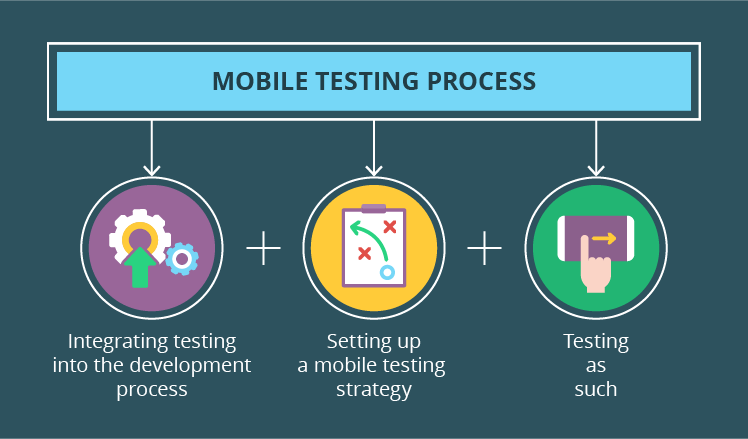Life without mobile apps is unimaginable for most of us as they make our lives convenient and stress-free. There are apps to cater to our every wish, including fitness, entertainment, shopping, banking, messaging, and even for conducting business operations. Millions of app downloads happen every year, and as per experts, the number is poised to increase in the coming years. However, along with downloads, we also witness numerous app uninstallations by dissatisfied users due to issues with functionality, usability, compatibility, security, and so on.
As per Statista, the percentage of app uninstallation in the US in 2022 was 36.4%, while it was higher in other countries like India, Germany, Argentina, and France. In addition to causing heavy financial setbacks, app uninstalls lead to a loss of credibility built over the years.
Mobile app testing is essential and makers conduct only a few essential tests like security, performance, or functionality tests, overlooking the testing of remaining aspects, like compatibility, localization features, or memory, that are equally important, leading to potential failures.
To avoid app uninstallations and the consequences, development teams must prioritize testing every single aspect of mobile applications. In this article, we focus on these specific factors and the challenges arising out of the failure to test mobile apps thoroughly.
Challenges in mobile testing and solutions to overcome them
Let us delve into the challenges that testers must overcome and the solutions that guarantee perfection in every app that undergoes testing:
1.Compatibility testing
Suppose an app is compatible only with a specific device like an Android or iOS phone but displays poor performance on tablets, laptops, or desktops. In that case, users may uninstall it and prefer to switch over to its alternative. As a result, it becomes crucial to meticulously test the compatibility across a wide range of mobile devices, browsers, operating systems, networks, and hardware to ensure users do not reject the app.
Let us take Netflix as an example. In addition to being compatible with Android and iOS phones, it is compatible with streaming media players, Blu-ray players, smart TVs, tablets, PCs, and laptops.
The solution to making users prefer your app is compatibility testing that ensures your app provides a consistent performance and user experience across all platforms and devices.
Additionally, testers also need to remember that testing mobile apps on real devices is better than testing on emulators or simulators.
Compatibility testing is done on a range of probable environments, including:
- Operating systems like Windows, iOS, or Android
- Browsers, such as Safari, Microsoft Edge, Firefox, etc.
- Devices having different screen sizes, resolutions, and memory
2.Installation testing
Evaluating the ease of installing a mobile app in various environments is a critical part of mobile testing. Testers need to evaluate the app’s behavior after installation and see if all the components of the application are in coordination.
For example, an app may install successfully in a Wi-Fi network, but the installation may get interrupted in between when you switch the network to the device’s 4G connection.
Hence, you need to ensure that the network connection change does not impact the installation process in any way. Users can reject any app or give bad reviews if it offers such installation problems. So, QA teams must conduct installation testing to ensure the installation process is perfect in every respect.
Through installation testing, you verify if the mobile app successfully installs on:
- Various mobile gadgets
- Different models, and
- Operating systems.
3.Memory leak testing
Failure to conduct memory leak testing may cause the mobile application to slow down and even crash during user operations. At such times, the only way out is for the user to restart the application, leading to a poor user experience.
A memory leak usually happens when an application does not return the memory it obtains temporarily for functioning.
Effects of a memory leak:
- If an app is unnecessarily using RAM, it can cause the device to run slow
- It can lead to the crashing of the application
Hence, it is crucial to test memory leaks since even a minor leak causes the app’s programs to terminate in regularly used apps. During memory leak testing, the app is run on various devices to verify how it performs on devices with different memory capabilities.
4.Localization testing
Not making localization part of your testing strategy can lead to disastrous results. This is proven by the example of the famous toothpaste brand Colgate which launched a product called ‘Cue’, which unfortunately turned out to be the name of a French adult magazine.
This proves how crucial it is to understand aspects like the technology preferences of each location you target, translation nuances, and even the local customs and culture when entering international markets.
Through localization testing, you ensure that an app matches the target audience’s cultural, linguistic, and other needs. Localization testing tests the application’s features that are dependent on the app’s geographical location. For example, it verifies if the application is compatible with the language/currency of the country or region used.
Most apps cater to a global user base and use localized features for the convenience of users. Localization testing ensures these features are activated and functioning in the appropriate locations.
Testers usually check these during localization testing:
- Cultural appropriateness
- Linguistic accuracy
- Whether help documents and messages are as per the country or region
Conclusion
The common tendency of app makers is to focus on primary testing types like functional testing, usability testing, performance testing, or security testing. However, the numerous app failures in recent years prove that the other overlooked tests we have covered in this article are equally important and cannot be sidestepped.
What organizations need is a reliable testing platform that can easily and efficiently evaluate the functionality and user experience of even the most complex mobile applications. TestGrid is one automated mobile testing platform that exceeds all expectations with its incredible capabilities and advantages.
Leveraging TestGrid’s AI-powered, codeless test automation features, writing and running automated tests becomes a smooth and easy process that you can wrap up in minutes. The platform offers benefits that other mobile testing tools lack, such as letting you perform all kinds of tests, including cross-browser testing, API testing, or deriving valuable performance metrics under a single roof. Furthermore, it empowers you to perform geolocation testing, simulate network conditions, employ GPS, and more, facilitating the creation of real-world test scenarios.
Moreover, with TestGrid, you no longer need to rely on emulators and simulators because the platform facilitates testing on 100s of real devices hosted on the cloud that you can access whenever you require. With TestGrid, you get an assurance that you can deliver perfect, bug-free mobile applications every time to your end users.