When you’re behind the wheel, Apple CarPlay makes things easier. You can use CarPlay to get driving directions, listen to music and other audio, make and receive phone calls, and listen to and answer text messages by connecting your iPhone to your car’s Bluetooth or USB port on compatible models. You can even complete most of these activities by speaking straight to Siri rather than fumbling with touch-screen controls, which takes your eyes off the road.
Apple continues to improve CarPlay’s capabilities by introducing new features and removing a few inconvenient hurdles. Recent upgrades enable multitasking, enhance Siri integration, add EV charging stations to Maps, and bring a new calendar view.
One of the nicest updates is the ability for a passenger to inspect the linked iPhone without interfering with what you see on the CarPlay dashboard. Here are a few pointers and methods to help you get the most out of CarPlay. Let’s look at the list of best Apple CarPlay apps. also check dudegangwar.com
What Is Apple Car Play?
CarPlay is Apple’s entry into the world of in-car technology. It mirrors some iPhone capabilities onto the built-in display of a CarPlay-enabled vehicle, allowing drivers to utilize those features securely while driving.
Without touching your iPhone, you can obtain turn-by-turn instructions, make calls, send and receive messages, and listen to music. Each app, including Apple’s default Phone, Messages, Calendar, Music, Maps, Podcasts, and Audiobooks applications, as well as certain third-party apps, has been redesigned for usage in the automobile so that your eyes and hands stay where they should be.
At the core of CarPlay is Apple’s personal assistant Siri, which allows you to use voice control to perform activities such as making a call, dictating and sending a message, or having a received message read out to you. CarPlay may also be operated via the knobs, dials, and buttons in your vehicle, in addition to the display.
CarPlay, of course, only works with Apple iPhones and is compatible with devices from the iPhone 5 and upwards that are running iOS 7 or above.
Features of Apple CarPlay
Apple CarPlay – dubbed the “ultimate co-pilot” by Apple — performs many of the same activities as an iPhone. The program allows drivers to get turn-by-turn instructions, make phone calls, send and receive text messages, and listen to music or podcasts. The functionalities are shown on an easy-to-use interface with big icons that iPhone users would know immediately.
Apple CarPlay Apps are repackaged apps that may be used in your vehicle with the Apple CarPlay software. These updated applications feature larger icons and improved displays to avoid distracting you while driving. Siri, Apple’s digital assistant, may be used to access the majority of CarPlay’s functions.
Drivers whose vehicle lacks voice-recognition technology can manage the program via the dashboard’s touchscreen or the numerous knobs and buttons present on the steering wheel and center console. When CarPlay is enabled, the iPhone’s screen is locked. After all, the software’s entire purpose is to eliminate distractions.
Use of Apple CarPlay
When you attach your phone to the car through USB, CarPlay should begin instantly. If it doesn’t, press the CarPlay symbol on the infotainment screen of your vehicle. When you first do this, you may need to unlock your phone and allow your iPhone to connect to CarPlay while it is locked.
The CarPlay interface begins on the Home screen, which displays your most frequently used applications in a column on the left, along with the map and audio controls. To browse additional applications, touch the view icon in the bottom left corner or just slide to the left. Continue scrolling to see all of your phone’s CarPlay-compatible applications. Simply touch an app to launch it.
Read Here- Tips to fix the System Service Exception Stop Code
How To Add Apps To Apple CarPlay
More applications may be added to the CarPlay interface at any time. On your CarPlay screen, you currently see all of the applications listed under INCLUDE. With a few clicks, you may add more applications to the CarPlay interface. All CarPlay-compatible applications may be found under the MORE APPS section.
- Navigate to the iPhone Settings app.
- Choose Your Vehicle from the list.
- Select Customize.
- Scroll all the way down to MORE APPS.
- To add applications to the CarPlay screen, tap on the green “+” symbols.
Some iOS core applications cannot be added or removed from the include list. The remaining applications on the CarPlay interface can be removed.
Best Apple CarPlay Apps
Which are the Apple CarPlay apps 2021? But let’s first understand how CarPlay apps work. Apps are not installed specifically for CarPlay. When you utilize the functionality, applications on your iPhone that are compatible with CarPlay appear. CarPlay is compatible with a wide range of iOS apps. Let’s look at the Apple CarPlay apps list. Here are some apps for Apple CarPlay Messages, Music, and Maps. It also integrates with a number of third-party apps, including iHeartRadio, WhatsApp, Spotify, and Audible.
Overall, Apple is pickier about which applications function with CarPlay than Google is about Android Auto apps. As a result, most apps on your iPhone are unlikely to operate with CarPlay. If you want CarPlay compatibility for your favorite apps, contact their developers.
With compatible music streaming subscription and a simple Siri command, you can play any song you choose. CarPlay also supports audiobooks and podcasts. Launch the Now Playing app from the home screen to quickly access the current audio source. Apple lets you utilize third-party navigation applications in CarPlay with iOS 12 and later. If you don’t like Apple Maps, you may try Google Maps or Waze. Here is the list of Apple CarPlay apps that you wouldn’t want to miss.
Read Here– 10+ Top Rated Laptop Cooling Pads
1. Spotify
Unless you’re a die-hard Apple Music fan, you’ll want to use an alternate music app while driving. Fortunately, It is the Apple CarPlay supported apps. Apps that work with Apple CarPlay are Amazon Music, Google Play Music, Tidal, and, of course, Spotify.
Spotify, like other CarPlay applications, provides a clean and easy UI for searching your music library by playlist, artist, album, or song. There are also choices to search for new music and listen to Spotify Radio, which serves you music that Spotify believes you would enjoy based on what you typically listen to. It is one of the best apple carplay apps 2020.

2. iHeartRadio
The iHeartRadio app is a wonderful way to find AM and FM radio stations from all around the world. This app has you covered if you want to listen to your favorite podcast or check out the latest sports scores. As you listen, iHeartRadio will gather the music you like and build a customized station specifically for you. A paid membership, like other radio applications, allows you to keep and replay songs from the radio, build limitless playlists, and skip as many tracks as you like. There are now two paid packages available: iHeartRadio Plus ($6 per month) and iHeartRadio All Access ($13 per month). It is one of the Apple CarPlay compatible apps.
Here’s how to use Apple CarPlay to bring iHeartRadio to your car. Recent updates allow you to share a live station or a song from that station with friends and family, browse recently played material in your library, and listen to podcasts at 0.5x, 1x, 1.25x, 1.5x, and 2x speeds. Siri shortcuts allow you to access iHeartRadio directly from Siri recommendations and voice commands, as well as share via Snapchat.

3. Maps
Maps inside CarPlay, which is powered by the Apple Maps app on the iPhone, provides customers with precise turn-by-turn directions to assist them to navigate. The CarPlay interface shows the route, driving directions, traffic conditions, and visual indications for impending turns effectively. An estimated arrival time is also provided, as well as an estimate of driving time and distance till the location is reached. Maps incorporate location data from applications such as Messages, Calendar, and Mail, as well as past iOS searches. For example, if a user has saved a specific location for a future appointment in the Calendar app, Maps will import that information into the CarPlay display.
Maps now support voice commands via Siri, so you may ask Siri to locate a gas station, a museum, or a specific location. Maps on iOS 10 now include traffic warnings and alternate routes to help you save time in congested areas.CarPlay now works with third-party Maps apps such as Google Maps, providing CarPlay customers with an alternative to Apple Maps.
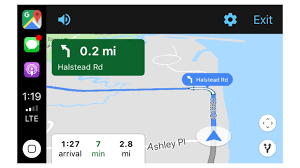
4. Overcast
Overcast is a podcast app that is available as an alternative to Apple’s exclusive podcast app. This software has a plethora of handy features, like voice boost and smart speed, which allow you to speed up discussions without distorting the audio.
You may also look for, listen to, and download podcasts to listen to later. The app also has push alerts, ensuring that you never miss a new episode of your favorite podcast. It is currently ad-supported, but a $10-per-year premium membership lets you listen without interruptions.

5. Podcasts
Many of us use our travel time to recharge our batteries. You may listen to your favorite podcasts or use positive affirmations to improve your self-image. You may access those channels you’ve subscribed to on CarPlay by using the Podcasts app.
The CarPlay UI, like all other media apps, has menu icons at the top, basic content listings, and a full-screen media control page with large play/pause and skip forward/back controls.

6. Audiobooks on iBooks
Podcasts are great for everyday commutes, but audiobooks are ideal for that long-awaited cross-country trip or any lengthy travel. Audiobooks allow you to become immersed in the tale, making even the longest ride tolerable. Because iBook Audiobooks comes from Apple, it not only has a wide variety of audiobooks to pick from, but it also perfectly interacts with Siri to allow you to effortlessly play, pause, and rewind just by speaking.
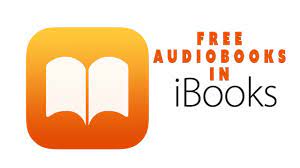
7. Audible
While iBook Audiobooks is excellent, there is no better site for purchasing and listening to audiobooks than Audible, which, fortunately, also supports CarPlay. Every month, you can pick one free audiobook as part of your $14.95/month membership. Even if you do not subscribe to the program, you can still purchase audiobooks at their regular price, and there are many volumes to pick from. Audible, in fact, has the largest audiobook library and even creates its own podcast series, which are quite outstanding. You can listen to your favorite books and Audible original podcasts while driving thanks to Audible’s CarPlay compatibility.

8. WhatsApp
CarPlay provides access to Apple’s iMessage system, but luckily, WhatsApp is also available. Notifications arrive on the CarPlay home screen in the same way that iMessages do, momentarily displaying at the top of the screen to indicate the contact or group conversation they are from.
Incoming messages, like other CarPlay versions of messaging applications, cannot be viewed from the screen. Instead, Siri may read them to you with a swipe of the screen, or you can store them for later if you’d rather not hear the latest developments from that stag do group chat you forgot to mute. Siri, like iMessage, may be used to dictate responses.

9. Waze
Waze is the place to go if you don’t trust other applications for real traffic updates. It will suggest other routes to avoid traffic and assist you in finding the cheapest gas station along the way. You may even listen to music and podcasts while using the app. It is a crowd-sourced software in which users enter their own traffic information. The software, which has been simplified for CarPlay, is ideal for users in metropolitan areas where traffic conditions are constantly changing. It is one of the Apple CarPlay 3rd party apps.
A search button in the upper left corner provides a number of choices for adding the destination you’re seeking to visit, while a star allows you access to the locations you’ve designated as Home and Work. There’s also a voice icon, which lets you search by voice.
You’ll see your route, time, distance, ETA, and route alternatives, just as in Apple Maps and Google Maps.
One thing to keep in mind is that all of them are extremely basic versions of the program. They make the most often utilized elements more visible than others so they don’t distract you while driving. Waze is one of the best apple carplay apps 2020.

10. TomTom GO Navigation
TomTom GO Navigation is a GPS navigation system that was developed by TomTom
Purchasing specialist navigation systems from TomTom may no longer be an option, but the routing behemoth is still very much in the game. The company’s Go Navigation iOS software is CarPlay-compatible, with accurate offline maps kept on your phone, current traffic, and speed camera locations.
TomTom’s maps are customizable, displaying only the information you want, and they are updated weekly to account for route changes due to roadwork and new speed restrictions. TomTom GO Navigation, like Waze, does not yet operate on CarPlay’s dashboard page, but with Google Maps already doing so, it’s only a matter of time until others do. It’s also an excellent travel app because you can search for locations, picturesque places, tourist sites, and more. Moving Lane Guidance, which tells you which lane is yours for intersections and exits, is an interesting feature.

Final Thoughts
Apple CarPlay, which debuted in 2014, was a seamless integration program designed to allow you to use a select few applications in your automobile. It has proven to be a huge hit since it gives an unobstructed driving experience while still allowing you to manage applications with the press of a button. As it increased in popularity over the previous decade, automakers began incorporating it into their vehicles from the factory. Its smooth connection is unparalleled, and you can now use your Apple iPhone while driving with little menu digging. Apple CarPlay Apps are repackaged apps that may be used in your vehicle with the Apple CarPlay software. These updated applications feature larger icons and improved displays to avoid distracting you while driving.
